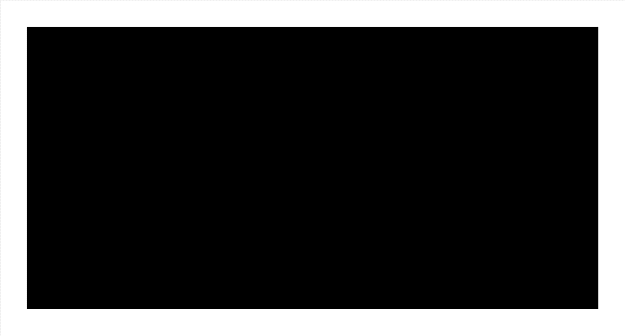We have three hot seats (for visitors, professors, etc), two soundproof pods and one meeting room. All these resources can be reserved in Outlook calendar by UiB employees.
Make a reservation:
- PC: In Outlook calendar > New event > In the field “Search for a room or location” > type: MediaFutures > Browse with room finder > Choose the room you want to book.
- Mobile: In Outlook calendar > Press + sign to create new event > In the field “People”> type: MediaFutures > Browse in catalogue > Choose the room you want to book. NB on mobile you cannot set the location to book a room. You must invite the room as a person as described above!
Check for availability:
- Outlook calendar view > Add calendar > Add from directory > search for MediaFutures > press search discovery > and select the relevant room.
This needs to be done only once.
Other info
- NB: The reservations are for MediaFutures (and associated) staff only.
- Guests cannot book the room themselves, please ask MediaFutures staff at UiB to help you.
- If a pod or room is free – you may use it. If someone booked it, please respect the reservation.
- Please only use pods for phone or video meetings and group discussions. You cannot sit in the pod all day without a reason. Someone else may need to make a call or discuss with a colleague.